
By Niklas Bastholm Hansen
Updated Mar. 8th 2021
#Business, #ProTips, #Bookings
Host events with HelloEcho
You can use HelloEcho to arrange and promote events, either for your own regular guests or share the event with creators, and their followers. Let me show you how you can set up an event.
Setup an offer on HelloEchoCreate an offer on HelloEcho, choosing “Product or experience” as the type of offer.
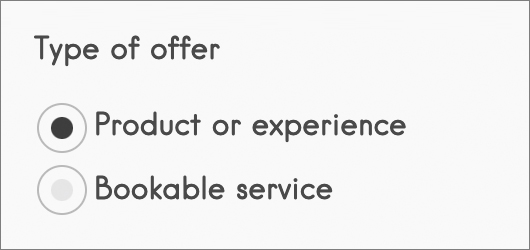
Add a description and upload images to describe the event.
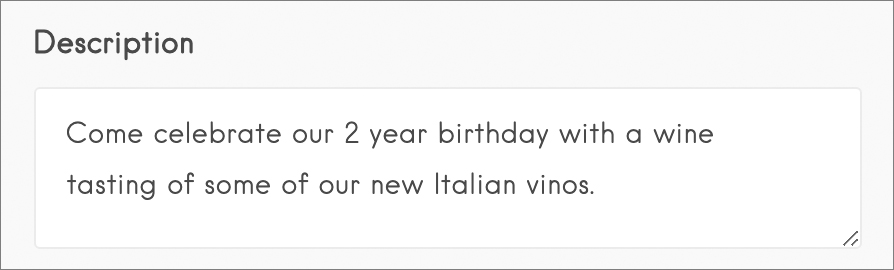
Make the offer private to limit distribution
If you only want to share the event with a specific group of people such as your own followers, regular guests, specific hotels or with specific promoters you can make the offer private. This will ensure that the offer is not displayed on your profile and thus will decrease distribution to those you share the direct link with.
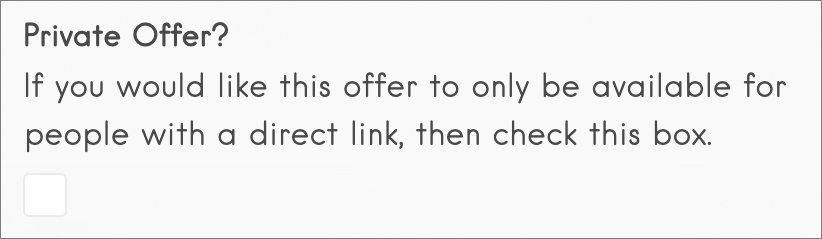
Share your event and promote it
When the offer is setup, you can share the direct link to the offer, with the audience you want. You could share your event on your website, your social media or through an email news letter or through social media creators or hotels you work with on HelloEcho.
Set an amount of available ticketsYou can edit the number of tickets you want to sell on the “Availability” page.
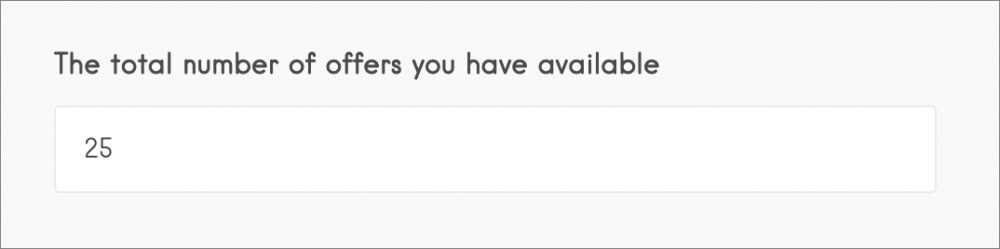
Charge a fee for participation
You can charge a fee for participation, payable on HelloEcho and transferred to your account on HelloEcho.
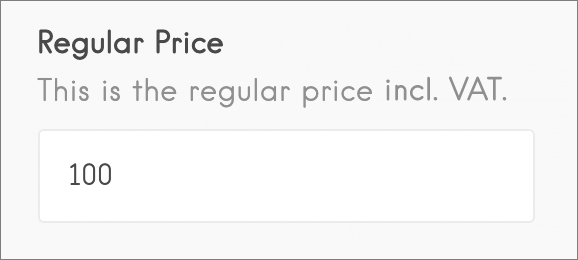
Offer a commission for creators per ticket sold
You can either sell the event without a commission or offer a commission via the “promotions settings” page for the event. You can also offer a discount, and a discount specifically for creators on HelloEcho.
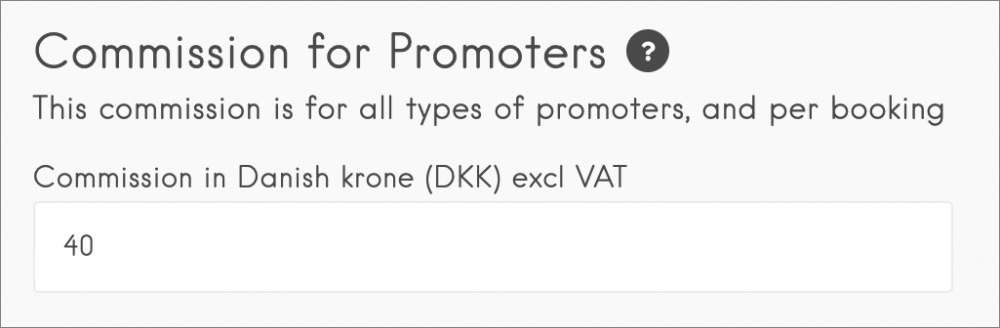
Posts for businesses:
Social media is the new word-of-mouth
Automate your influencer marketing
Get more bookings or orders
Host events with HelloEcho
